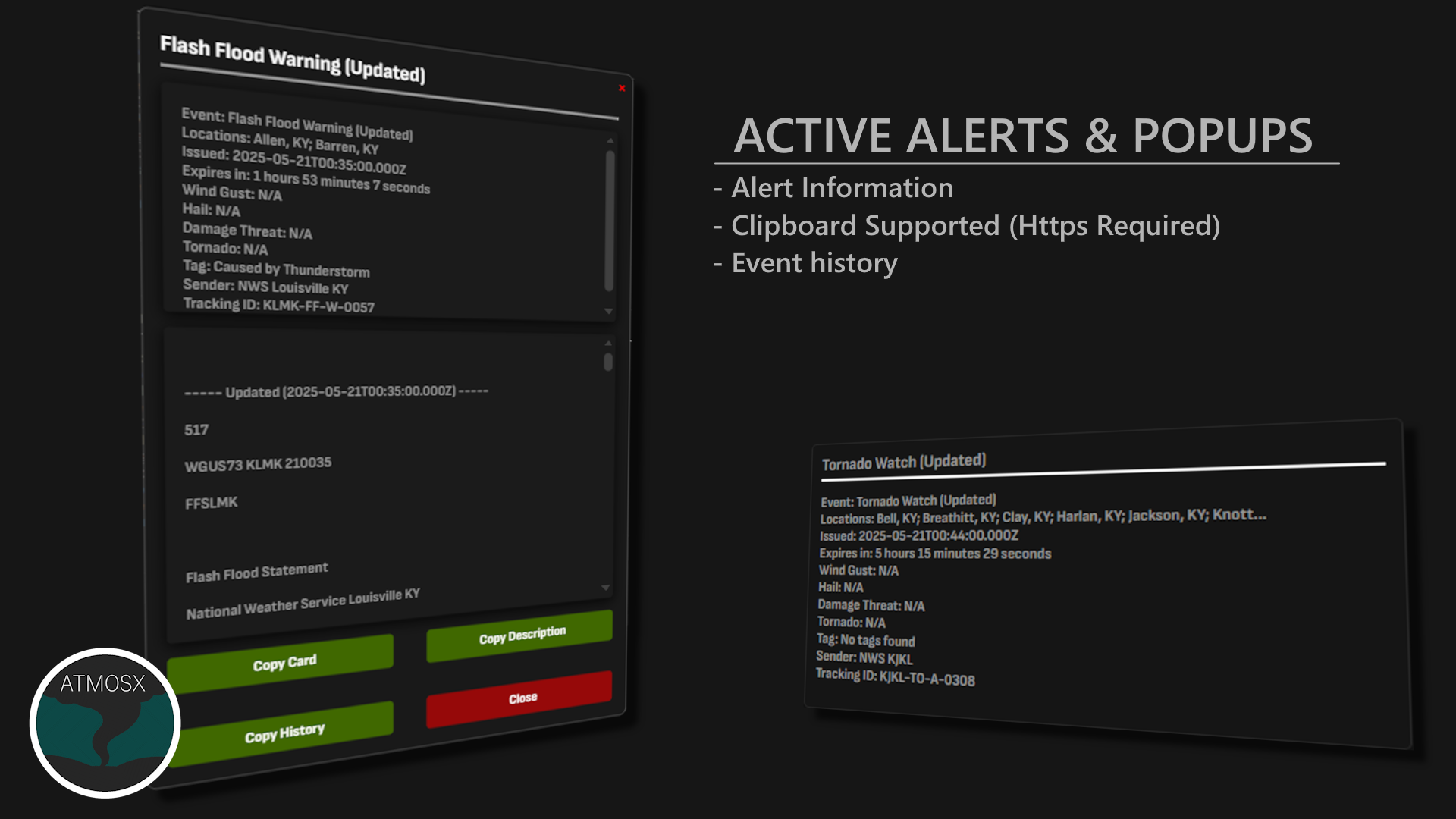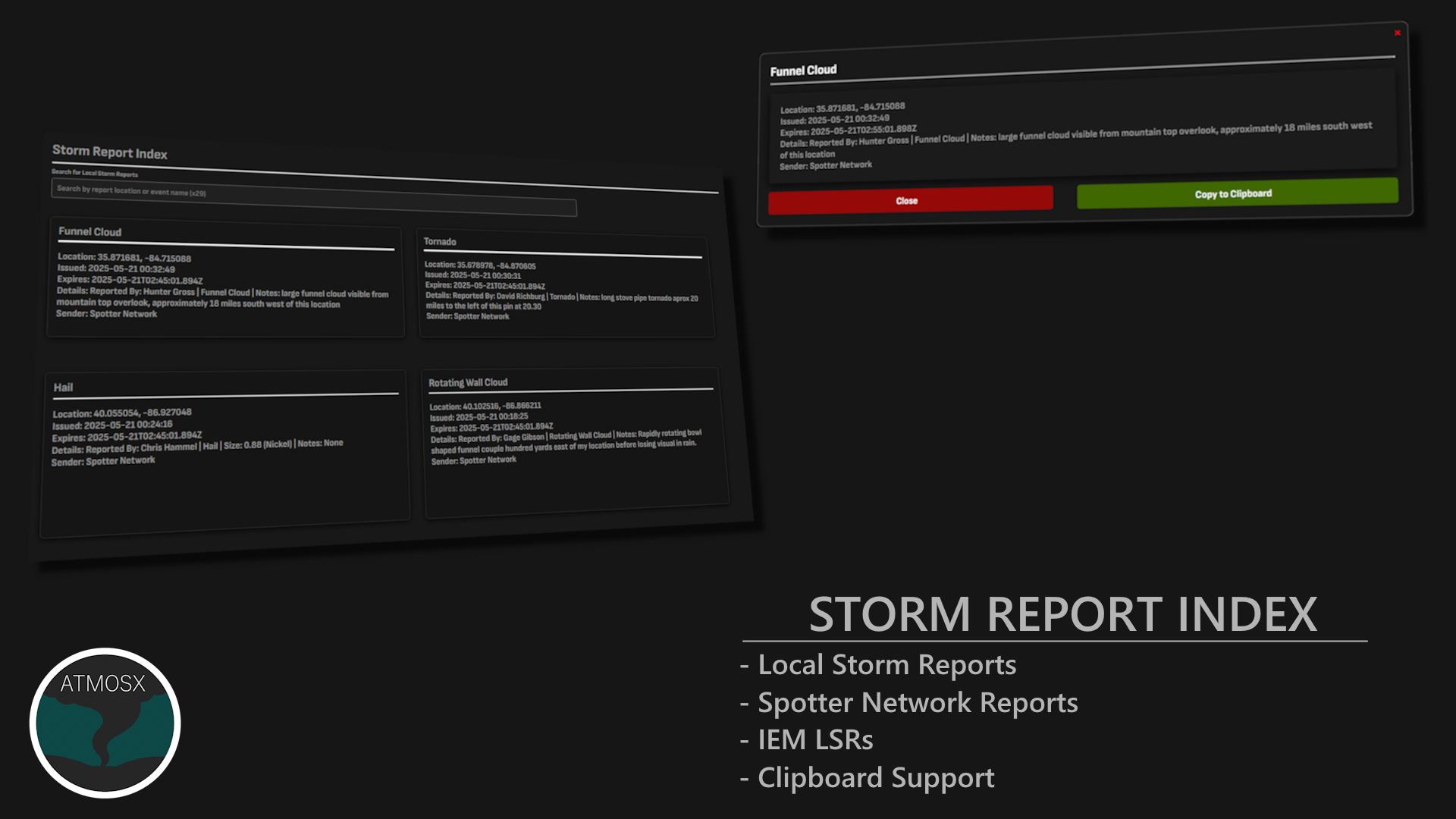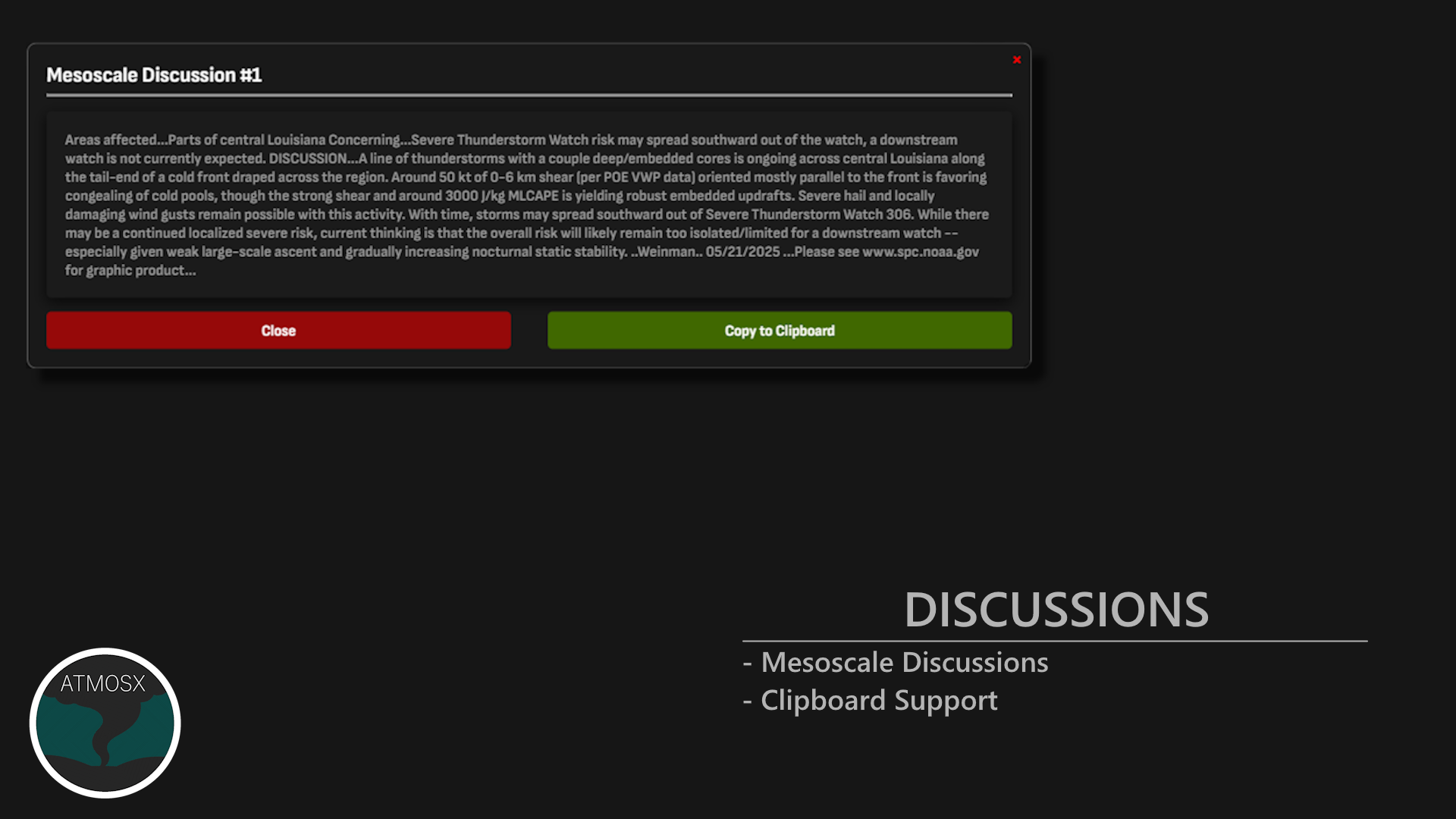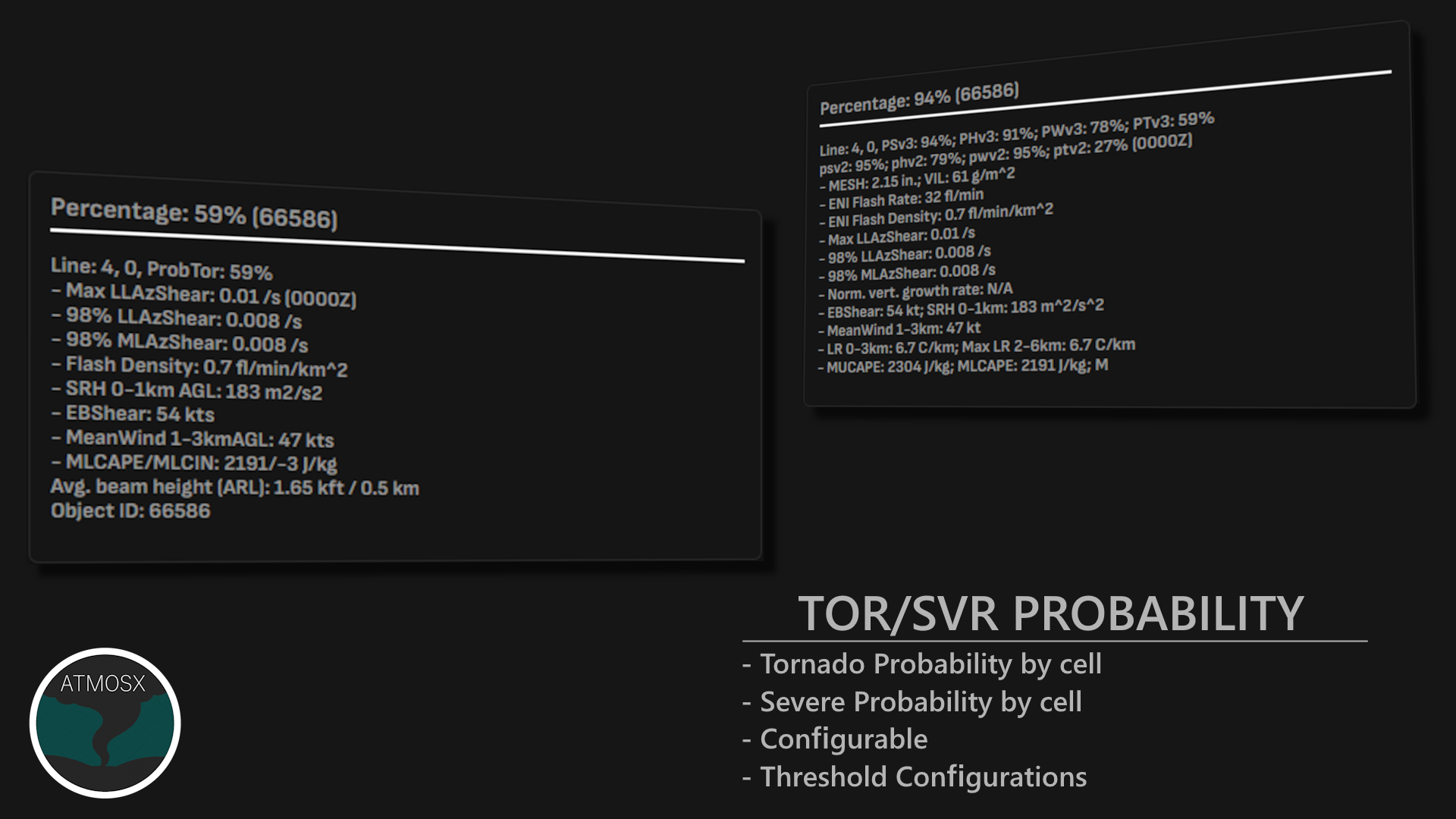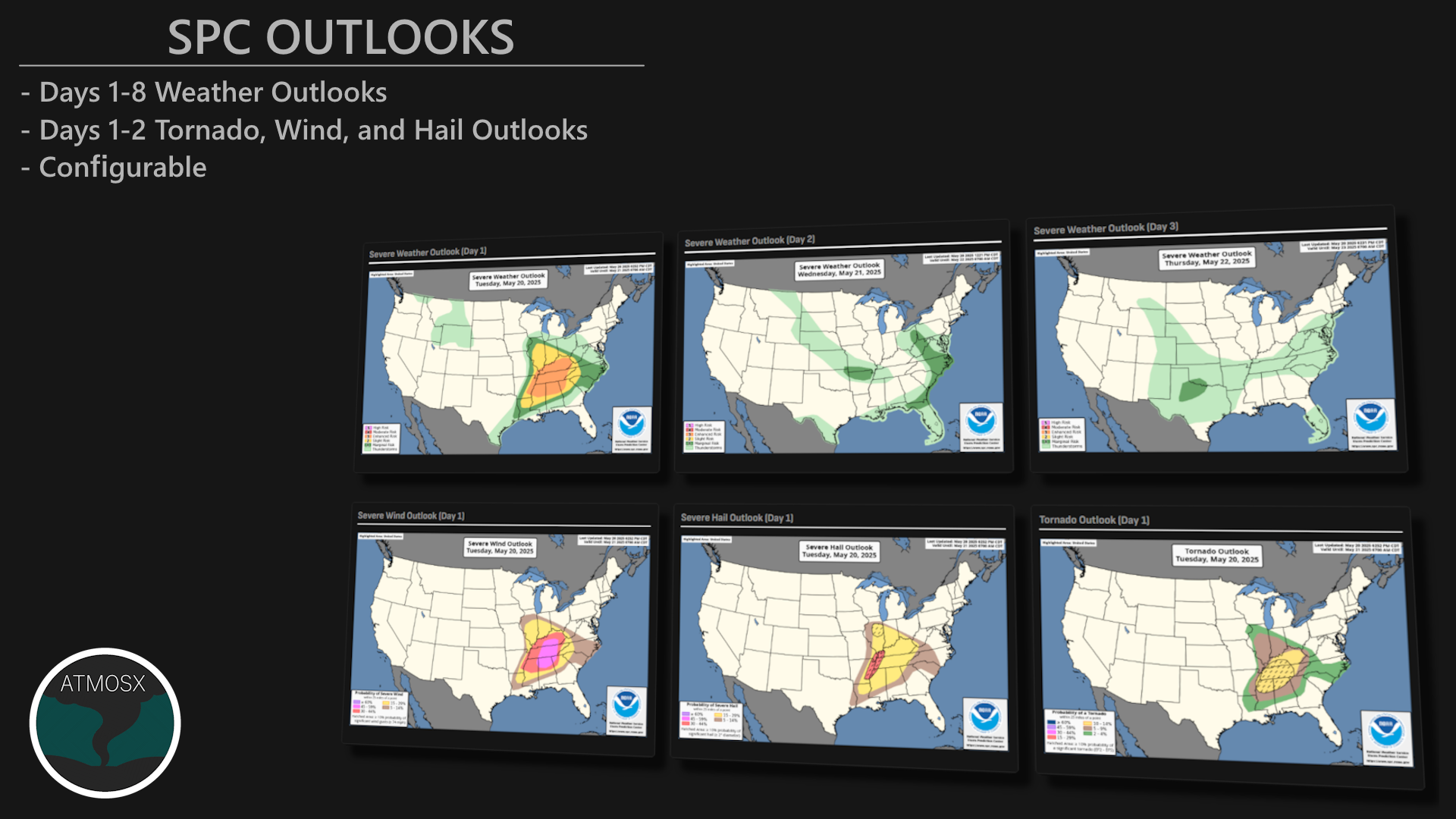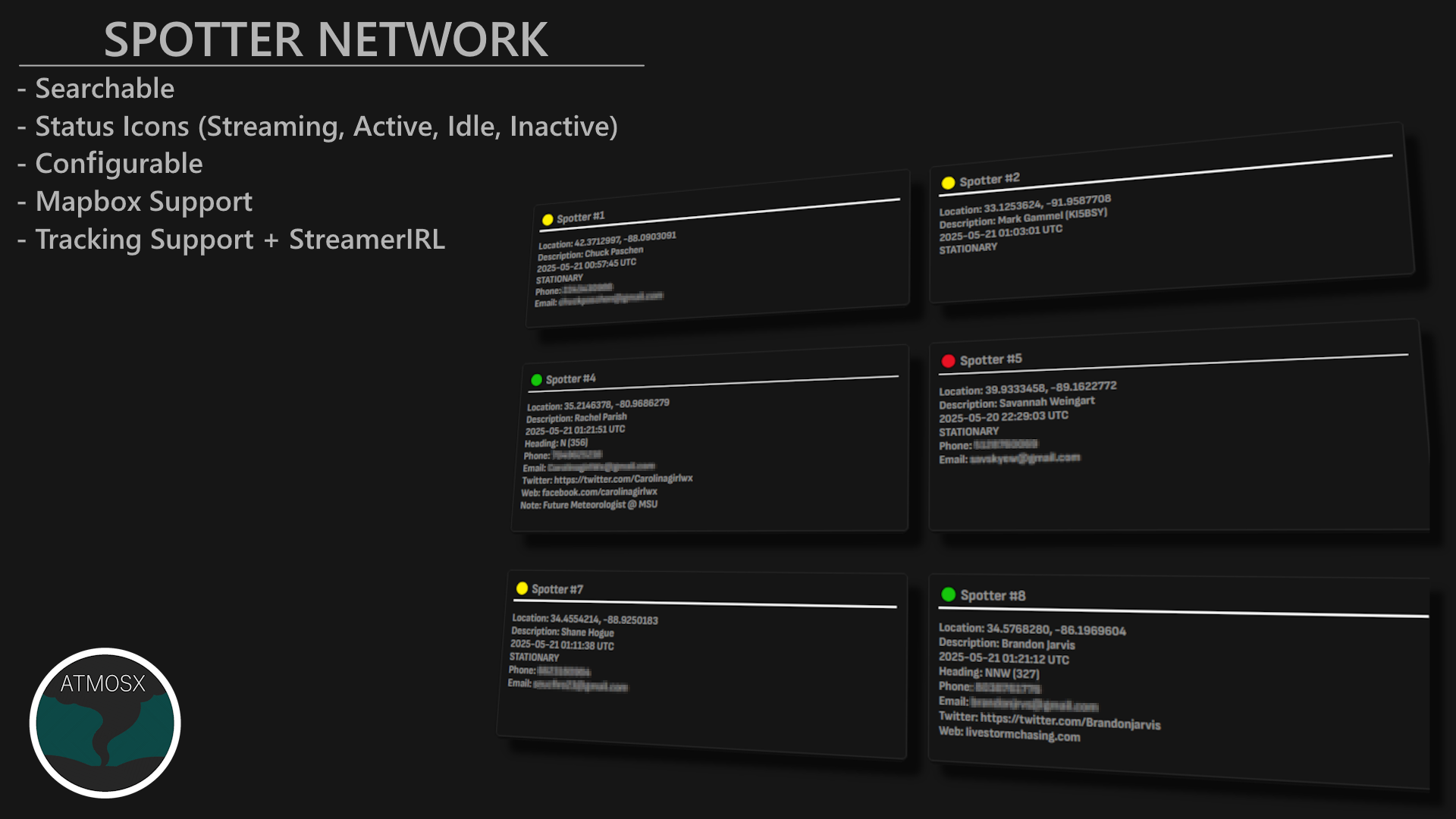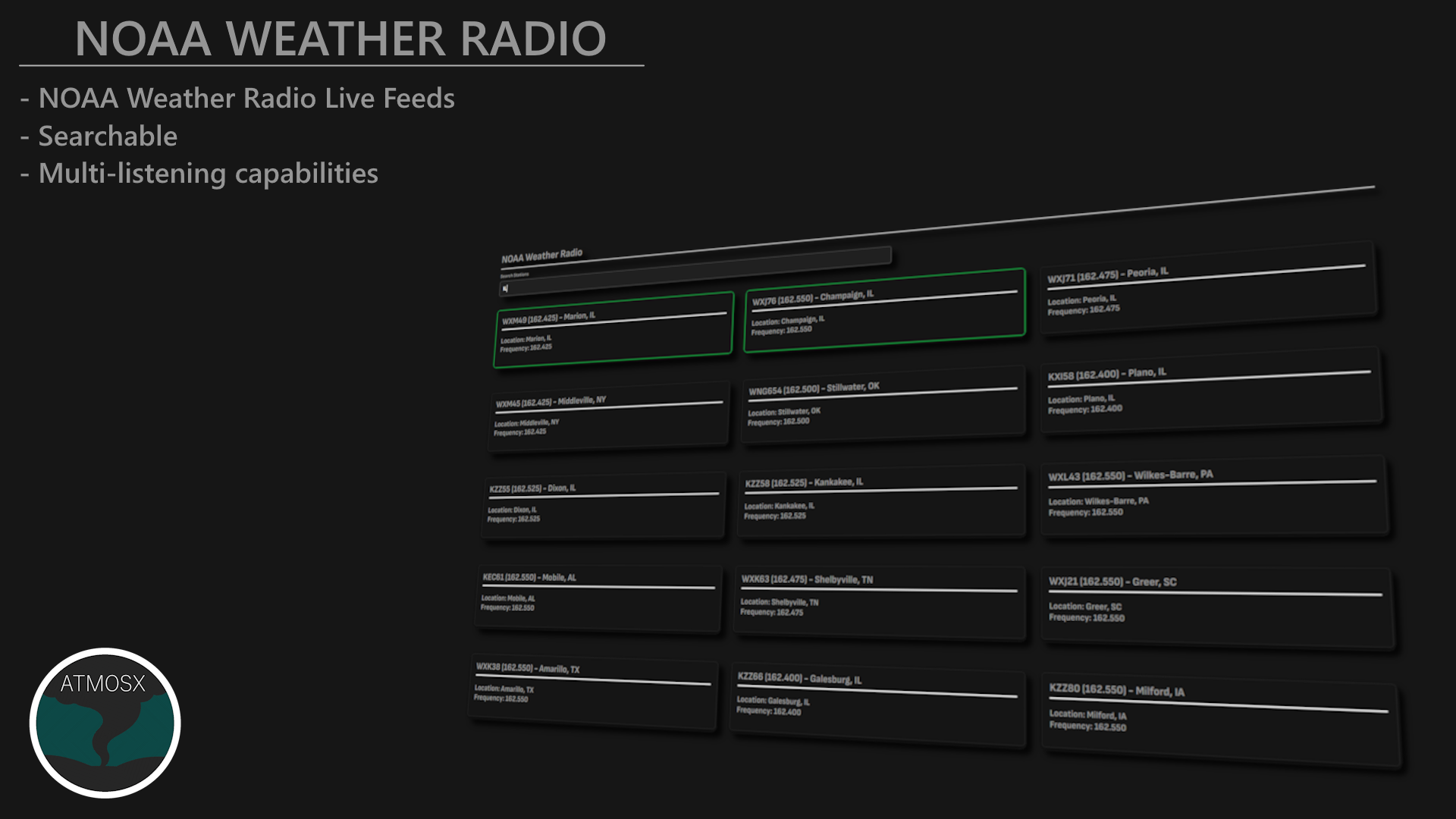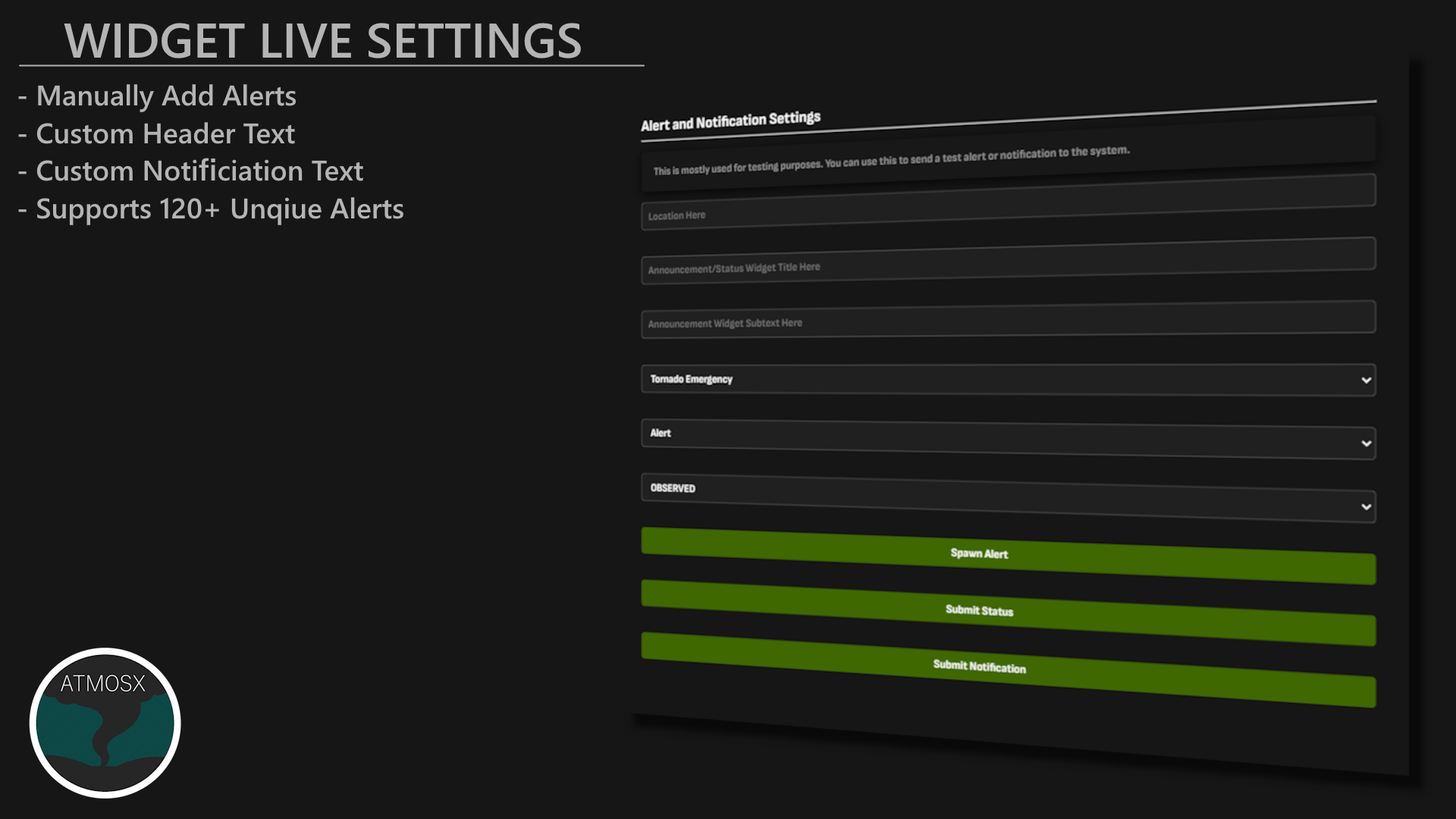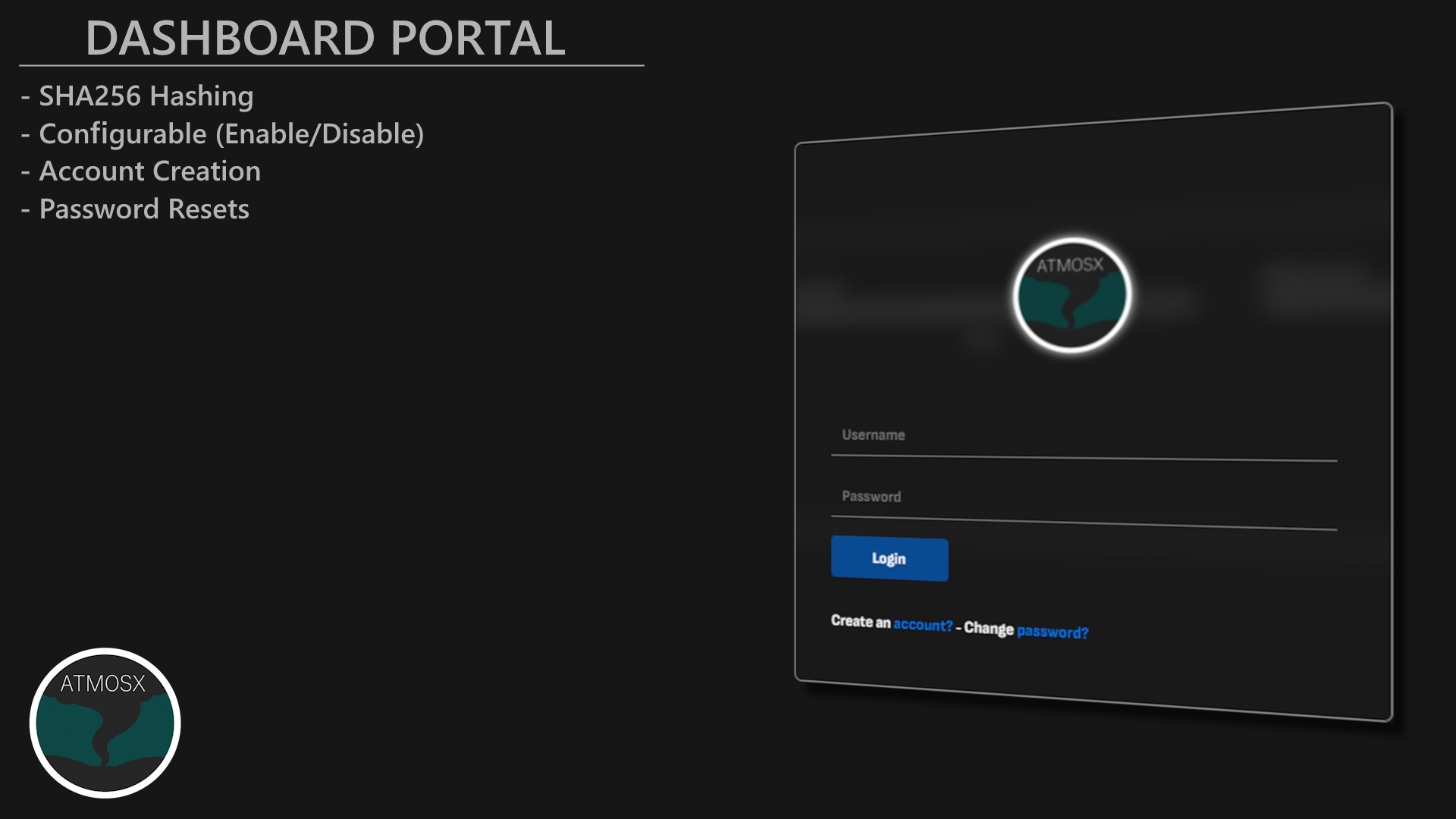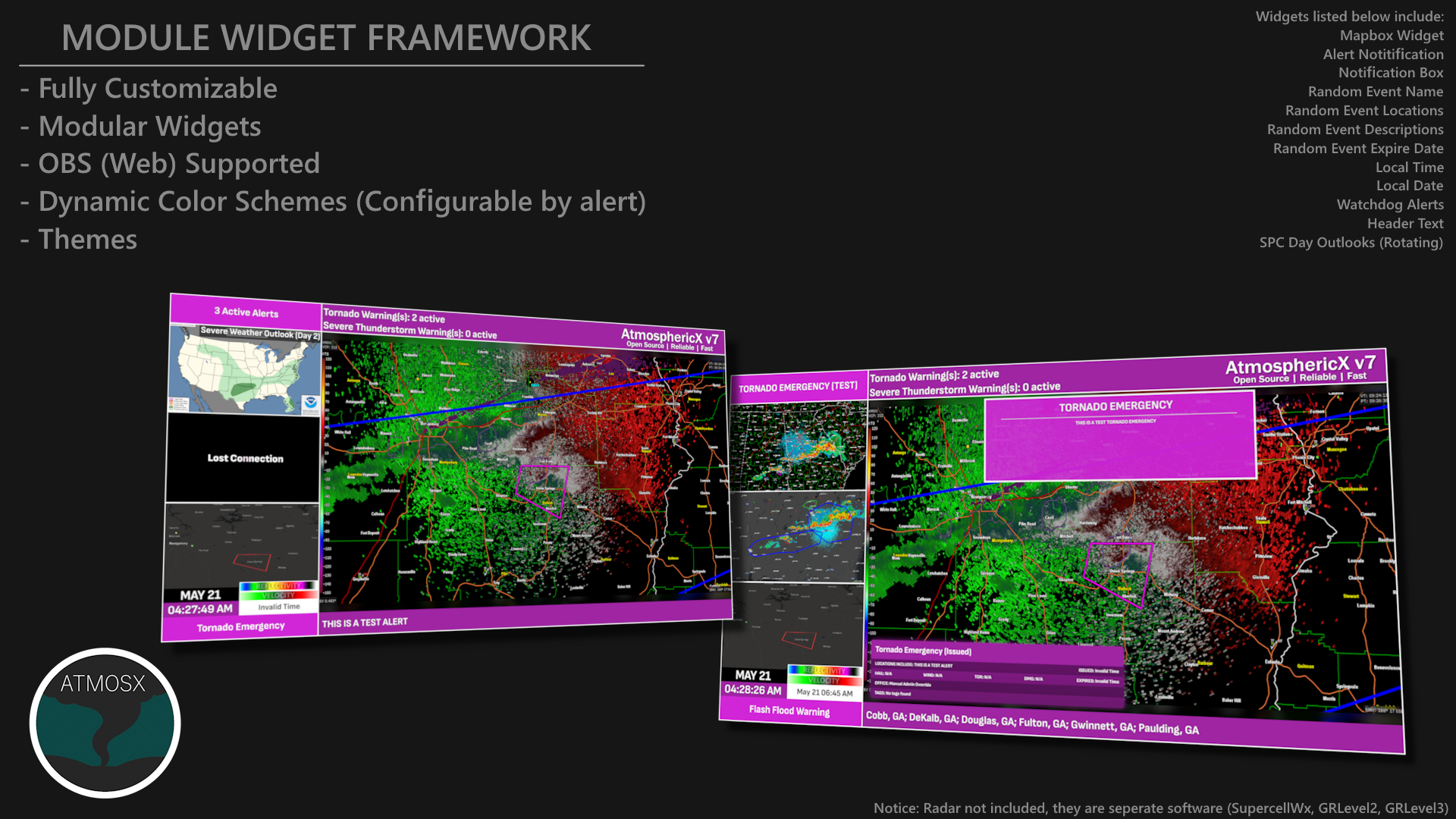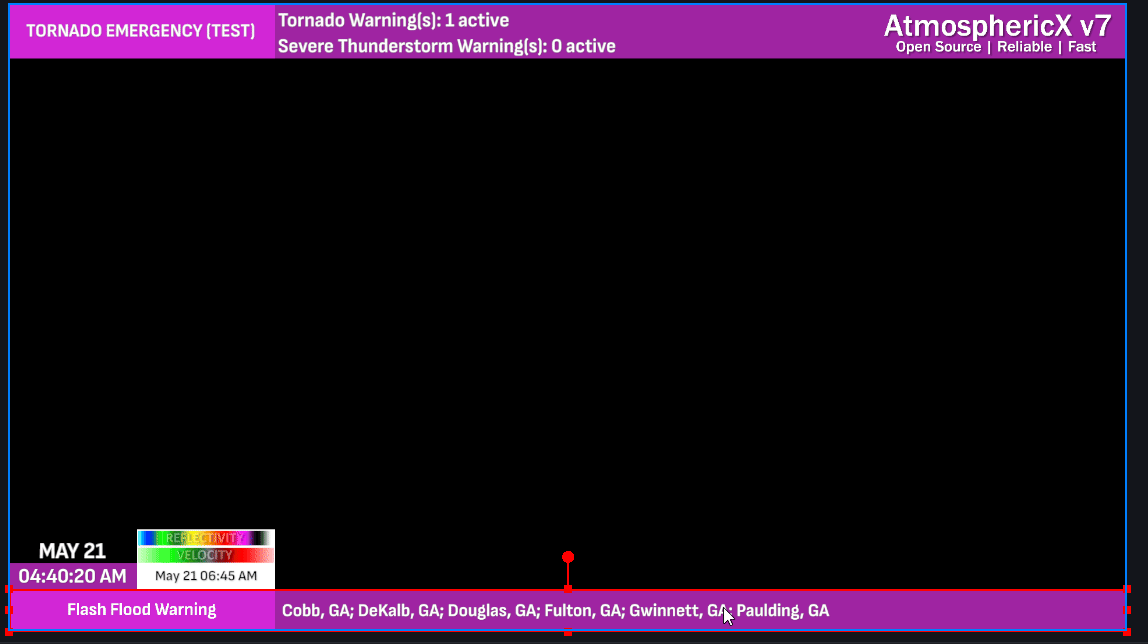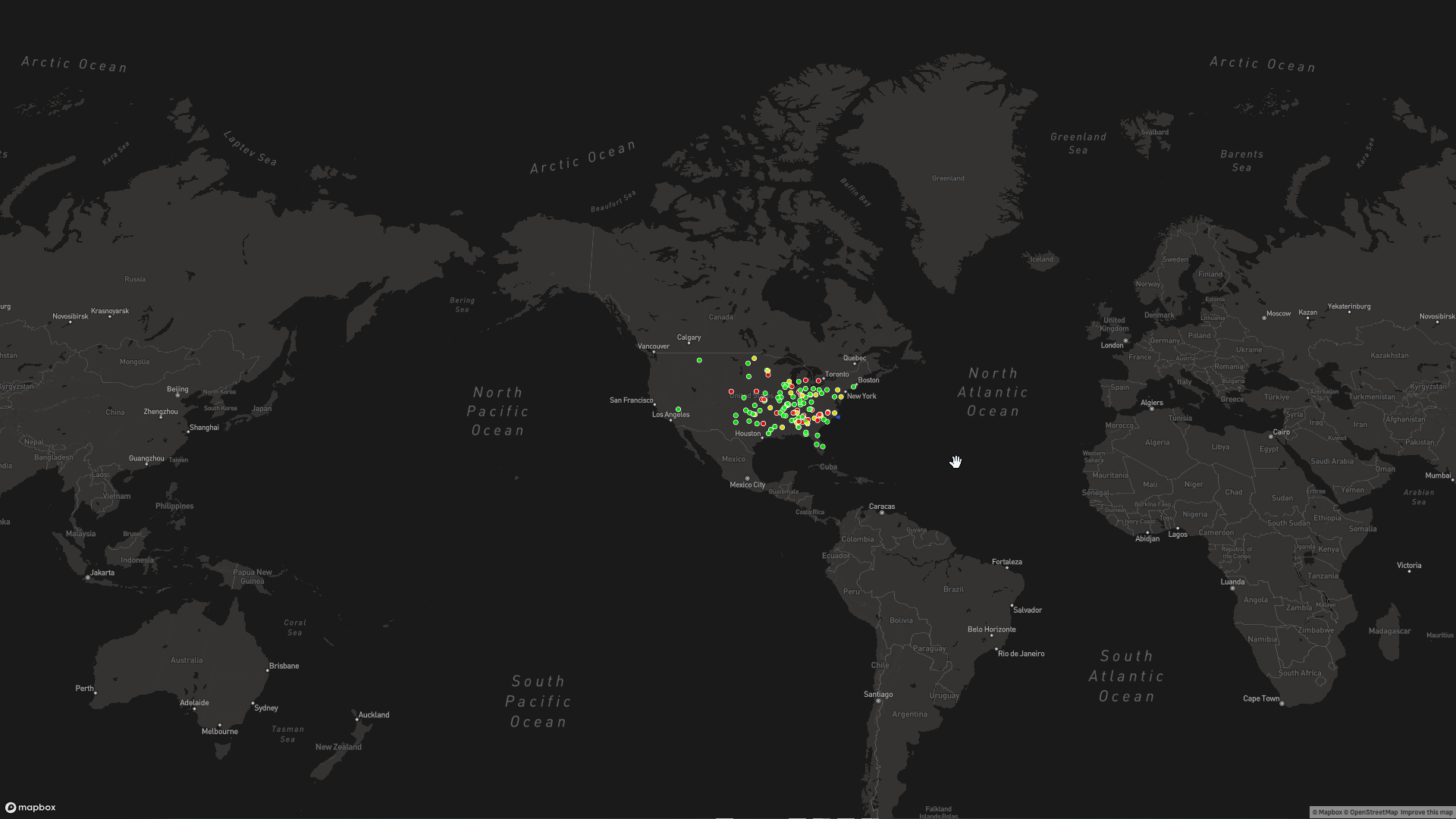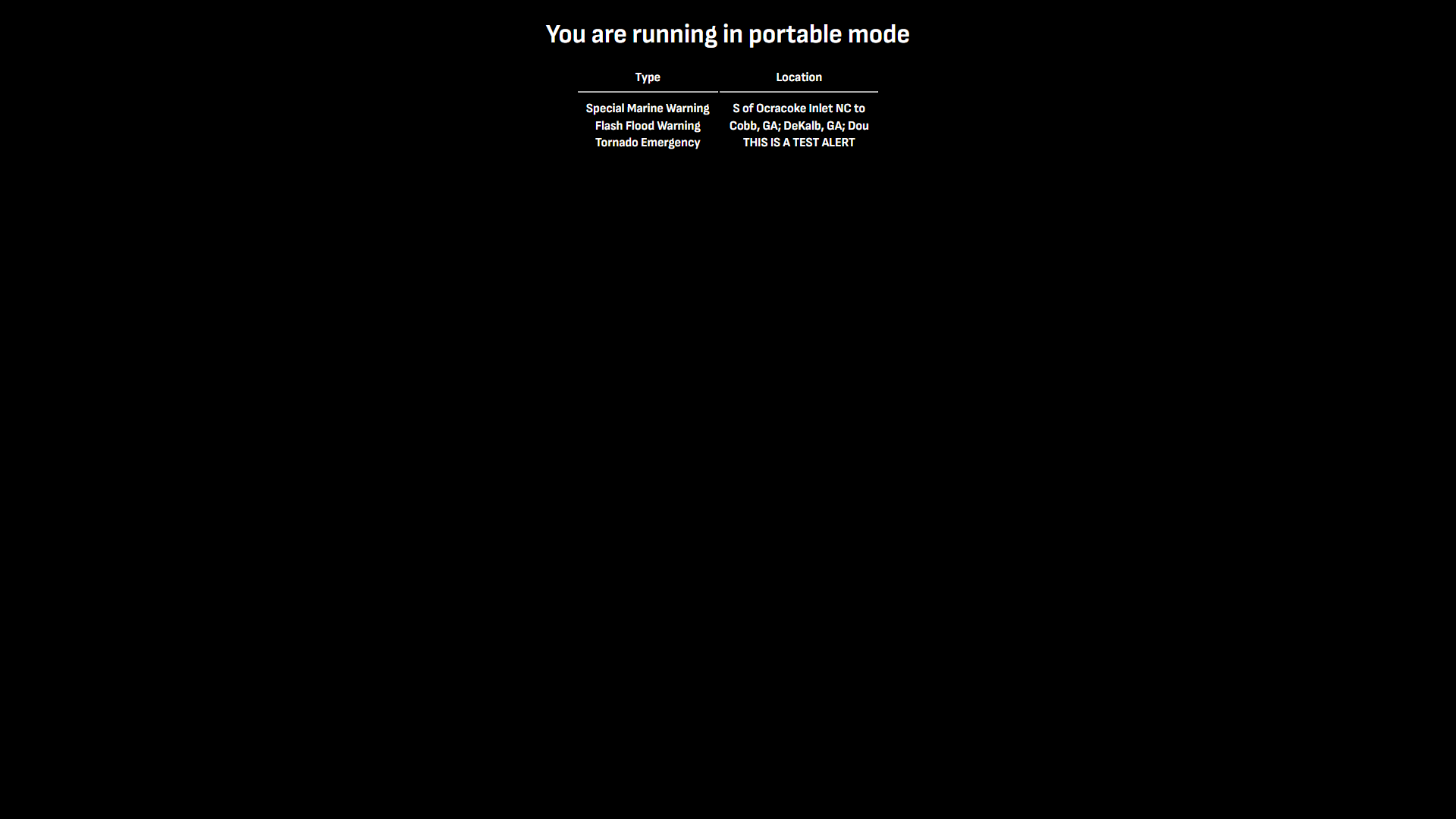What is Project AtmosphericX? (v7.1.2)
Project AtmosphericX Introduction
Project AtmosphericX is a web-based platform and third-party widget manager that provides near real-time weather alerts and updates for enthusiasts, storm chasers, and anyone interested in tracking severe weather events across the United States and its territories. The platform aggregates data from multiple sources to deliver timely, actionable information, helping users stay informed and prepared.
AtmosphericX - Features Bulletin
Below is a summary table of configurable features available in the AtmosphericX configuration file:
| Category | Feature | Description |
|---|---|---|
| Hosting | HTTPS Support, Portal Mode, Guest Mode, Port Settings, Certificate Paths | Options for HTTPS, portal/guest access, port selection, and SSL certificate configuration |
| Project Settings | HTTP User-Agent, Timeout, Global Update, Priority Alerts, Default Alert Text, Priority List, Beep Only, Show Updates, Ignore Restrictions | Configure user-agent, timeout, update intervals, priority alerts, default alert text, and ignored restrictions |
| Data Sources | Filter Settings, Primary Sources, Miscellaneous Sources | Regional filters, data from NWS/WIRE, and support for sources like Spotter Network, mPING, etc. |
| Webhook Settings | General Alerts, Critical Alerts, Miscellaneous Alerts | Configure Discord webhook integrations for general, critical, and miscellaneous alerts |
| Mail Settings | SMTP Configuration | Configure email notifications with SMTP settings, including sender, recipient, and server details |
| Websocket Settings | Priority Websockets, General Websockets | Configure websocket timeout and types for priority notifications, metrics, reports, and more |
| Tags | Alert Phrase Dictionary | Customizable alert titles, hail sizes, and confirmation/impact terms |
| SPC Outlooks | Day 1–8 SPC | Access to severe, wind, hail, and tornado outlooks with SPC graphics |
| Third-Party | External Tools | Integrates with tools like Live Storm Chasing, Mesoscale Analysis, Nexlab, WeatherWise, etc. |
| Widget Settings | Mapbox, Notification Display, Header Cycling, Random Alert, Table Display, SPC Widget, Animation | Adjust map style, alert display, cycling, animation, table limits, and widget configuration |
| Tone Sounds | Audio Tones | Includes beep, EAS, tornado siren, Amber Alert, and scanner-style tones |
| Alert Dictionary | Audio/Card/Beep Rules | Set custom audio, card styles, and beep options per alert type |
| Color Scheme | Scheme Settings | Light/dark color settings per alert type, with default fallback |
AtmosphericX is provided as-is and should not be relied upon as the sole source of critical weather information. Users are responsible for verifying realtime updates from trusted sources. Please note that data may experience a delay of 1-3 minutes depending on the primary source utilized.
AtmosphericX Screenshots
Below are example screenshots showcasing various features and interfaces of Project AtmosphericX:
Screenshots demonstrate the diversity of tools, widgets, and alerting capabilities available within AtmosphericX.